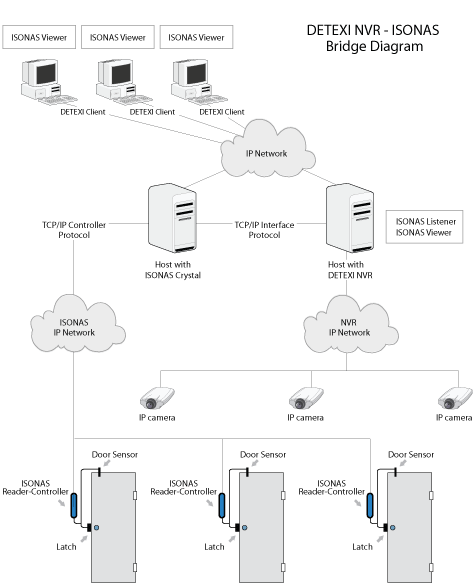— Administration and Management — Integration (Response) —
Integration
Network Camera Input and Output Ports

A unique feature to network cameras and video encoders, in comparison with analog cameras, is their
integrated input and output (I/O) ports. These ports enable a network video product to connect to external devices and enable the devices to be manageable over a network.
- For example, the DETEXI NVR can be instructed to receive video only when the sensor triggers.
- Or a network camera or video encoder connected to an external alarm sensor via its input port can be instructed to FTP video out to the DETEXI NVR FTP Server.
The range of devices that can connect to a network video product’s input port is almost infinite. The basic rule is that any device that can toggle between an open and closed circuit can be connected to a network camera or a video encoder.
The main function of a network video product’s output port is to trigger external devices, either automatically or by remote control from an operator or a software application.
The DETEXI NVR can be easily integrated with different mechanical and electronic security devices.
- Network camera or video encoder inputs/outputs must be defined in the NVR Control Center — Cameras — Cameras Settings for the NVR to be aware of external devices connected to the IP device inputs/outputs.
- External Devices on Inputs
- External Devices on Outputs
Examples of external devices that can be connected to the Input Port
Device Type |
Description |
Usage |
Door contact |
Simple magnetic switch that detects the opening of doors or windows |
When the circuit is broken (door is opened), the NVR can take action by sending full-motion video and notifications |
Passive infrared detector (PIR) |
A sensor that detects motion based on heat emission |
When motion is detected, the PIR breaks the circuit and the NVR can take action by sending full-motion video and notifications |
Glass break detector |
An active sensor that measures air pressure in a room and detects sudden pressure drops (the sensor can be powered by the camera) |
When an air pressure drop is detected, the detector breaks the circuit and the NVR can take action by sending full-motion video and notifications |
Examples of external devices that can be connected to the Output Port
Device Type |
Description |
Usage |
Door relay |
A relay (solenoid) that controls the opening and closing of door locks |
The locking/unlocking of an entrance door can be controlled by a remote operator (over a network) using Remote DETEXI Client |
Siren |
Alarm siren configured to sound when alarm is detected |
The NVR can activate the siren when motion is detected either using the built-in VMD or using information from the digital input |
Alarm/Intrusion system |
An alarm security system that continuously monitors a normally closed or open alarm circuit |
The network video product can act as an integrated part of the alarm system that serves as a sensor, enhancing the alarm system with event-triggered video transfers |
— Integration — Add-ons for NVR —
Integration
Add-ons for the DETEXI NVR
In order to get the DETEXI NVR modules that integrate different mechanical and electronic security solutions such as access control devices, building management systems and industrial control systems an appropriate add-on
must be installed on the DETEXI NVR (specific license should be purchased):
- DETEXI NVR–ISONAS Bridge — Integration of ISONAS IP proximity card reader-controllers solution — dtx-isonas base license
- DETEXI IP Audio — Integrated two way audio/gate control module — audio-gate base license
- DETEXI ICM — Integrated response to access control information (Paradox panel, I/O PCI Card, Game Port) — access-control base license
The following devices are presently supported —
— Integration — NVR–ISONAS Bridge —
Integration Sample
DETEXI NVR–ISONAS Bridge
DETEXI NVR-ISONAS Bridge module allows users to interact with both ISONAS and DETEXI NVR in order to show events collected from ISONAS system along with correspondent
video clips from the DETEXI NVR.

— Print —

 DETEXI® Network Video Management System
DETEXI® Network Video Management System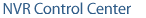

 A unique feature to network cameras and video encoders, in comparison with analog cameras, is their integrated input and output (I/O) ports. These ports enable a network video product to connect to external devices and enable the devices to be manageable over a network.
A unique feature to network cameras and video encoders, in comparison with analog cameras, is their integrated input and output (I/O) ports. These ports enable a network video product to connect to external devices and enable the devices to be manageable over a network.