
 DETEXI® Network Video Management System DETEXI® Network Video Management SystemEXPAND YOUR CONCEPTS OF SECURITY |
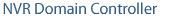 |
 |
| Javascript Tree Menu | |
|
|
|
|
|
— Setup NVR Domain — Temporarily Inactive Child NVR —
Setup NVR Domain
Temporarily Inactive Child NVR
The NVR Domain Controller allows users to administer and control all cameras in the domain from a single Domain Controller interface considering all child NVRs as one powerful NVR.
You can make any child NVR in the domain temporarily inactive if you know for a fact that the site is temporarily down for maintenance or other issues. In this case the system will NOT initiate unnecessary tasks for a known problem and will return to monitoring only after you make the NVR active again.

|