
 DETEXI® Network Video Management System DETEXI® Network Video Management SystemEXPAND YOUR CONCEPTS OF SECURITY |
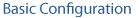 |
 |
| Javascript Tree Menu | |||||||||||||
|
|
|||||||||||||
|
|
— NVR General Settings — Launch NVR Control Center —
NVR — General Settings
Launch NVR Control Center
All dialogs that allow control and configuration of all aspects of the DETEXI NVR are found under the NVR Control Center — the DETEXI NVR GUI that servs as a communication tool between the DETEXI NVR and system administrator.
|
||||||||||||